View Recurring Payments
To manage the recurring payments, we have to access the Web UI (http://localhost:8000 on the machine running Oak Node).
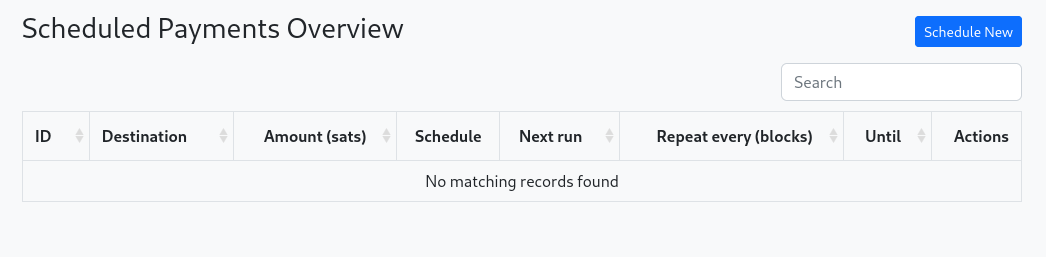
Create a new Recurring Payment
We need three things:
- where to make payments to: a destination Lightning Address
- how much to send
- when and how often to send: a bcron expression
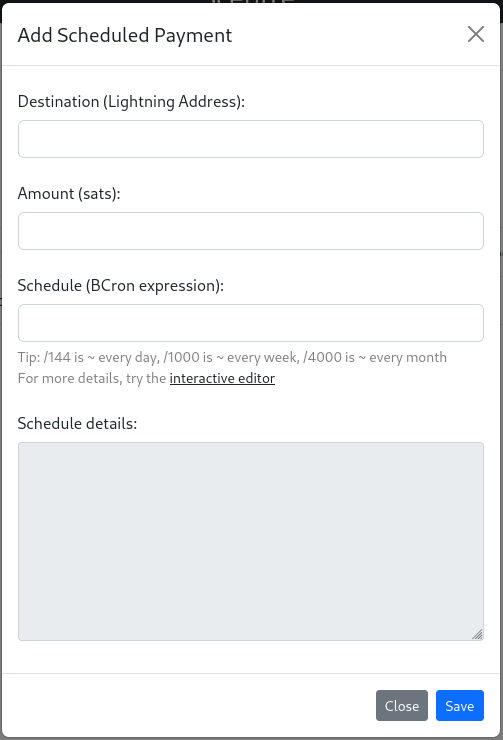
The simplest bcron expression is /1 which means "send this payment every block", so roughly every 10 minutes. There can be more advanced expressions as well.
For this demo, let's create create a recurring payment for 100 sats every 30 minutes, until block 738030.
Every 30 mins = every 3 blocks, so our bcron expression will have a /3. Adding the optional "until" blockheight, the expression becomes :738030/3.
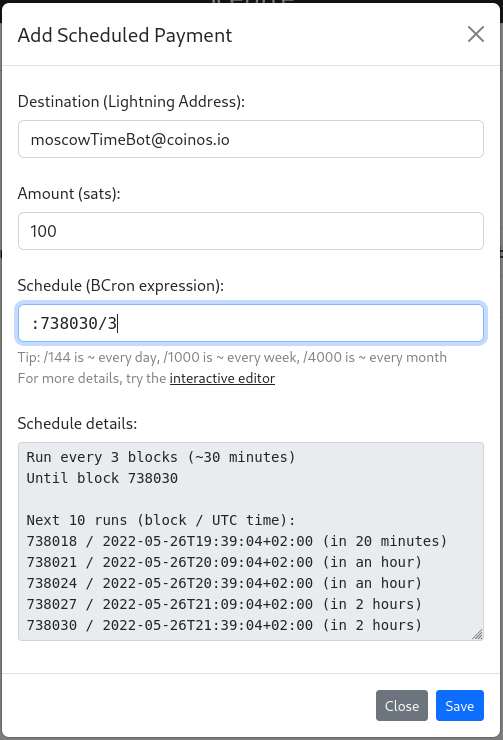
The info area at the bottom of the popup tells us what are the expected next runs.
We'll let it run for a while and check again later.
...a few hours later...
It's now the morning of the following day. Let's check the History tab:
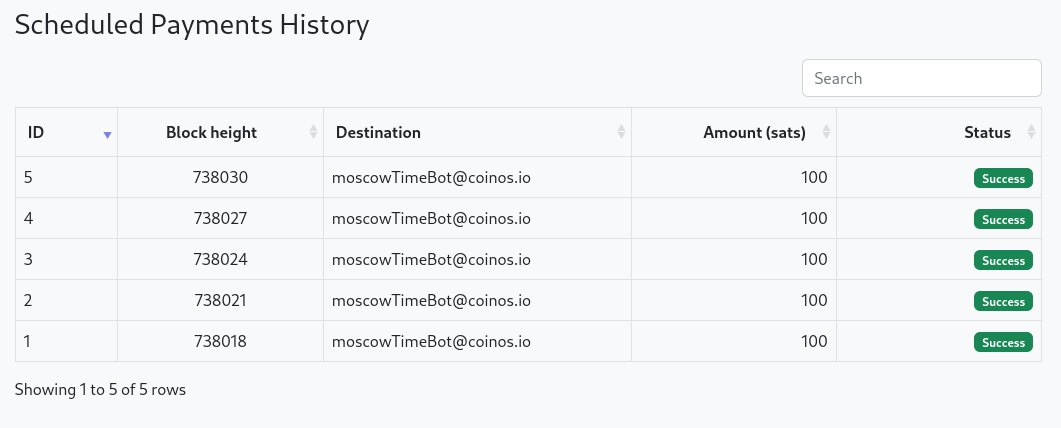
Indeed, payments of 100 sats were done every 3 blocks until 738030.